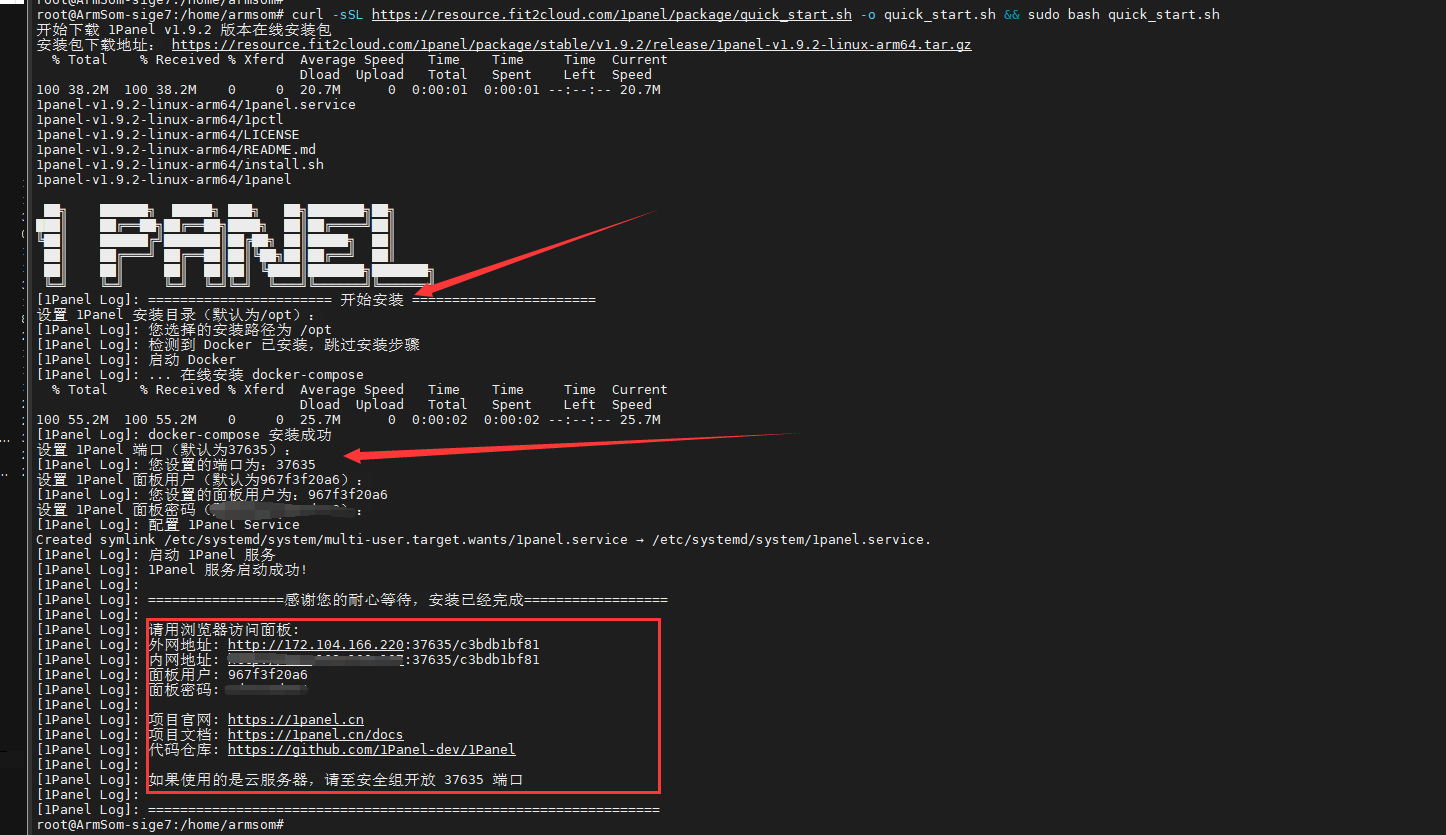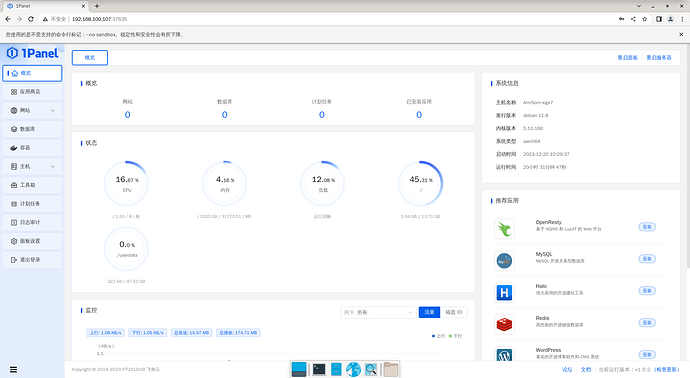Recommend a Linux open-source tool, 1Panel, which is open source and stable. Laziness is the primary productivity. Although the command line is very flexible, a graphical interface is really a must-have for lazy people. Here, we will deploy 1Panel on armsom sige7 to make it easier to operate and increase its playability.
Install 1Panel
Open source address:https://github.com/1Panel-dev/1Panel
Enter the following command for one click installation:
curl -sSL https://resource.fit2cloud.com/1panel/package/quick_start.sh -o quick_start.sh && sudo bash quick_start.sh
Enter the following command for one click installation. All you need to do here is press enter all the way and use the default configuration. Please find a notebook to remember the account, password, and port information here
Connect 1Panel
If we directly access port 37635, we will be prompted with no permission and must access the complete routing path. If we forget to access the path, enter 1pctl user-info on the Raspberry Pi terminal to view it
Enter the complete URL, username, password, and login!
On the homepage, we can see the current running status of sige7, as well as system information, CPU utilization, and memory utilization
If you want to constantly monitor the operation of armsom sige7, visualizing Docker and 1Panel is a good choice. It is open source and free, fully utilizing Docker’s features, one click configuration of various environments, and installation of various software