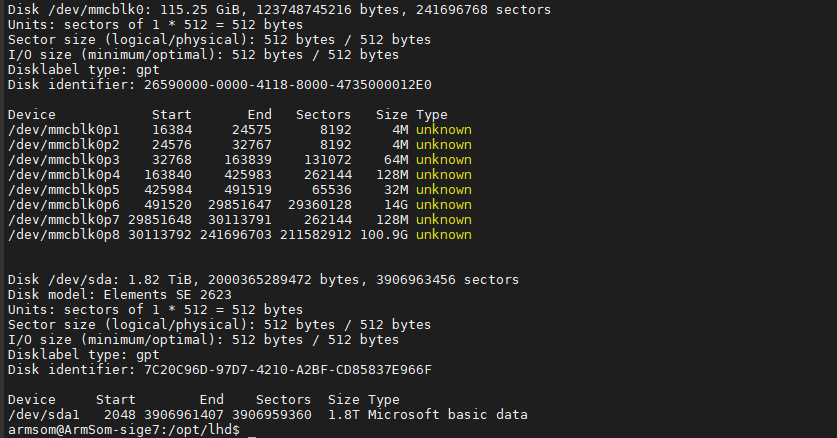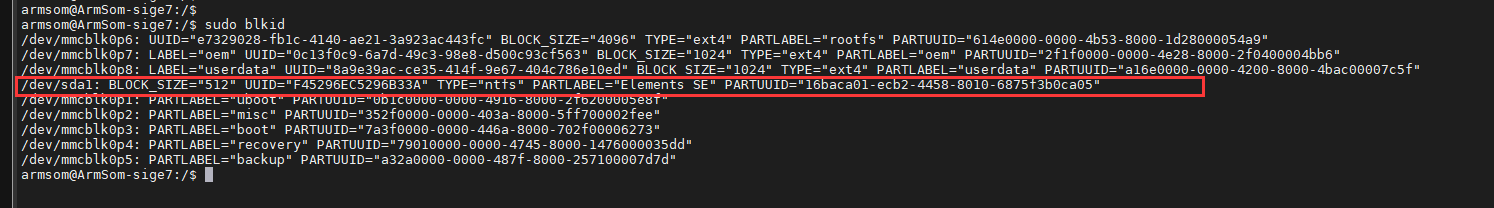If the built-in memory capacity of sige7 is not enough to use, or if we need to use sige7 as a download machine, we need to mount an external hard drive. When using an external hard drive, if you restart, the mounting point will be lost. I have compiled the configuration for sige7 to automatically mount the external hard drive when booting up.
Enter sudo fdisk - l to check the hard drive location:
The hard drive location is /dev/sda1
Mount /dev/sda1 to any real existing folder,Although the mount is successful at this moment, it will fail after restarting sige7.
Set up automatic mount
- View hard drive UUID
Enter the following command
blkid
- Modify configuration file
Add the following information to the end of the /etc/fstab file:
sudo vim /etc/fstab
+ UUID=F45296EC5296B33A /opt/lhd ntfs defaults 0 0
-
Partition device number to be mounted: UUID=F45296EC5296B33A
-
Mount point:/opt/lhd
-
File system type: ntfs
-
Mount options: defaults
-
Whether to backup:0
-
Whether to detect: 0
- Make the configuration effective
Execute the command to make the configuration effective:
sudo mount -a
df -h
Auto mount successful after restart.