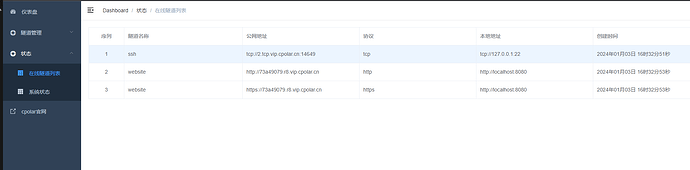Connect to my development board remotely through an external network. Internal network penetration technology is required here.
In Linux systems, there are multiple ways to achieve intranet penetration. Here, a intranet penetration software called cpolar is used, which does not restrict traffic and can be used permanently for free. After completing the software configuration, the SSH tunnel will be installed by default. Simply start it to obtain the SSH tunnel and map the public network address of port 22.
1. Installation cpolar
mkdir cpolar
cd cpolar/
wget https://www.cpolar.com/static/downloads/install-release-cpolar.sh
Check the cpolar version information. If it displays normally, the installation is successful
root@ArmSom-sige7:/userdata/work/cpolar# cpolar version
cpolar version 3.3.12
Note:
- The default installation path for cpolar is/usr/local/bin/cpolar.
- The installation script will automatically configure the system service script, and after startup, it can start up automatically.
- If installed for the first time, a simple sample configuration file will be configured by default. Two sample tunnels have been created, one web and one ssh.
- Cpolar configuration file path:/usr/local/etc/polar/cpolar. yml.
2.Register a cpolar account
cpolar official website address: cpolar官网-安全的内网穿透工具 | 无需公网ip | 远程访问 | 搭建网站
Follow the prompts to register a free account.
Afterwards, you will receive a token
3.Run cpolar
Configure the Authtoken obtained in the first step
cpolar authtoken YzkyYjY4YzYtZmUyNy00Yj
Authtoken must be specified for cpolar, which will save your Authtoken in ~/. cpolar/cpolar. yml
Configure systemctl service
root@ArmSom-sige7:/userdata/work/cpolar# systemctl enable cpolar
root@ArmSom-sige7:/userdata/work/cpolar# systemctl start cpolar
root@ArmSom-sige7:/userdata/work/cpolar# systemctl status cpolar
● cpolar.service - Cpolar Service
Loaded: loaded (/etc/systemd/system/cpolar.service; enabled; vendor preset: enabled)
Active: active (running) since Wed 2024-01-03 08:32:50 UTC; 29min ago
Docs: https://www.cpolar.com/docs
Main PID: 23086 (cpolar)
Tasks: 28 (limit: 9339)
Memory: 16.8M
CPU: 9.262s
CGroup: /system.slice/cpolar.service
├─23086 cpolar: master process
└─23097 cpolar: worker process
root@ArmSom-sige7:/userdata/work/cpolar#
4.Obtain the address of the SSH tunnel
Accessing in PC machine browser: http://192.168.100.103:9200 , log in to the cpolar web UI management interface; Among them, 192.168.100.103 is the internal IP address of my development board.
5.Public SSH remote Linux service
By executing commands on external network devices, you can ssh remote Linux services on the internal network:
ssh ${Linux username} @ ${Public address generated by cpolar} - p ${Port number generated by cpolar}
For example, the command I used for testing is as follows:
ssh armsom@2.tcp.vip.cpolar.cn -p 14649